


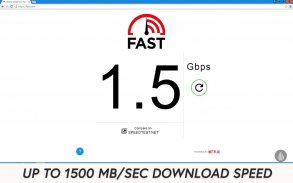



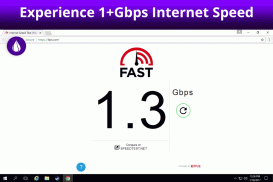
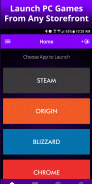
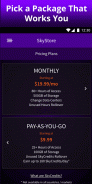
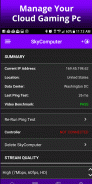


LiquidSky PC Cloud Gaming on Android (Open Beta)

Beschreibung von LiquidSky PC Cloud Gaming on Android (Open Beta)
*YOU GET A FULL PC IN THE CLOUD* *THIS IS NOT A REMOTE DESKTOP APP*
**Controller is highly recommended for optimal gaming experience.
***Currently only supporting Android 6.0+
****FREE PLAN ONLY AVAILABLE IN USA, CANADA AND SELECT COUNTRIES IN EUROPE. ACCESS TO THE FREE PLAN IS LIMITED AND RESTRICTED. USERS WAITING FOR THE FREE PLAN COULD WAIT SEVERAL WEEKS. If you are not in the supported areas, please do not expect to receive the free plan, you will have to pay for the service.
LiquidSky lets you run any PC game on your Android device! Simply open the LiquidSky app, create an account, and your device is transformed into a Windows Gaming PC. Run games like Fallout 4, Call of Duty, Witcher 3, Rocket League, and many more! You don’t even need to own a computer!
To get started we recommend logging into your Steam, Blizzard, or Origin accounts after purchasing a plan in the app. By logging into one of these storefronts you will be able to access your existing library of games and play them on your Android device.
It is recommended to use a controller and play controller supported games for the optimal experience. LiquidSky supports almost any OTG/Bluetooth keyboard, mouse or controller. We recommend the GameSir wired controller here http://amzn.to/2rVnfgK
LiquidSky requires a stable 4G or 5Ghz WiFi internet connection to function properly and may not be compatible with your Android device. For the best experience we recommend being within 500km of a data center. We currently have 8 data centers across the world.
Data Center Locations Include: San Jose, CA - Dallas, TX - Washington D.C. - Frankfurt, Germany - London, UK -Milan, Italy, - Hong Kong - Sao Paulo, Brasil
LiquidSky is currently in beta, please keep this in mind and join our community at https://community.liquidsky.tv
We do offer free access limited to the US and parts of Europe. Access to the free plan is controlled using boarding groups which means if you want the free plan you might have to wait 2-3 weeks for access. Once you receive access to the free plan you will need to earn free SkyCredits by watching ads or completing surveys from our partners.
Learn more at https://liquidsky.com
Have questions? Visit our F.A.Q for more information:
http://kb.liquidsky.com
Or Join the community at https://community.liquidsky.tv</br></br></br></br></br></br></br></br></br></br></br></br></br></br></br></br></br></br></br></br></br></br></br></br>






























